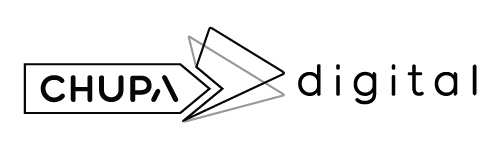Frequently Asked Questions
Once you sign up / sign in to the event, you will be able to access all event spaces.
No, you don’t have to download any applications or software to attend the event.
Yes, definitely! However, for maximum event experience, we recommend you to use a laptop or desktop to attend the event.
If the organiser has enabled the on-demand option for session recordings, you may simply view the playbacks via the event site upon logging in and clicking the “On Demand” tab in the header.
There are multiple networking functions – you can interact with attendees on the activity feed, through private messages, and through groups and discussion forums.